So this is going to be a short post but I really wanted to share one of the secret methods that I use when trying to optimizing a mobile popunder campaign.
This is an insider trick (but super simple) that I use often and it usually has a positive impact on my campaign performance. At the time of writing this post I have just concluded another round of testing on a new campaign where this tip I’m about to share literally tripled the conversion rate of my best performing landing page.
If you don’t realize how significant that is, let me explain it for you in simple terms – that is the difference in a failing campaign that has no hope and turning it around to a break even campaign with hope for turning it profitable very quickly.
How Did I Find This Sweet Trick?
Let me outline what type of campaign I have been running and how I originally found this trick. When I first started running mobile pop campaigns, I started off with the sweepstakes vertical. For whatever reasons I was having a difficult time making them work. The most success I had was a $20/day profit campaign for Argentina targeting just one mobile carrier. It was awful, some days it made profit but other days it would lose money.
I eventually gave up on running sweepstakes campaigns at the time but the last several months I have been expanding back into them and doing so very aggressively. One thing you need to know about this vertical is that not very many placements will actually convert for these types of offers so you have to do alot of testing, invest into finding the profitable placements by using a good landing page and then over time you will gradually build a profitable campaign. Sometimes you can do this quickly, while in some cases it may take you a couple weeks or a month to get it all right. This will depend on the country you are targeting, the traffic source you are using, competition and just how good the landing page and offer you are using really is.
First, I started with an offer that my affiliate manager at ClickDealer recommended based on my criteria and I chose PopAds as my first testing spot. I was trying to find a really good landing page to work with before I started to optimize the rest of the campaign, so I went through a tremendous amount of testing ideas… then with one simple test – boom! I tripled my conversion rate!
The way I stumbled on this trick was from using AdPlexity and searching through dozens and dozens of sweepstake landing pages, reviewing their code to get an idea of what makes those landing pages work. I found this little piece of code and I decided to test it for myself.
I’m not kidding when I tell you that I had no idea the impact this would have on my campaigns.
The Secret Tip You Need to Test is…
Making your javascript alert pop load AFTER the rest of the landing page has loaded. Wow, what?! How does that help you say? First, for those who may not be aware of a javascript alert pop, it’s a prompt box used if you want the visitor to input a value before having the ability to interact with your landing page. Usually they are asked to click either “OK” or “Cancel”. Here is an example of one javascript alert popup:
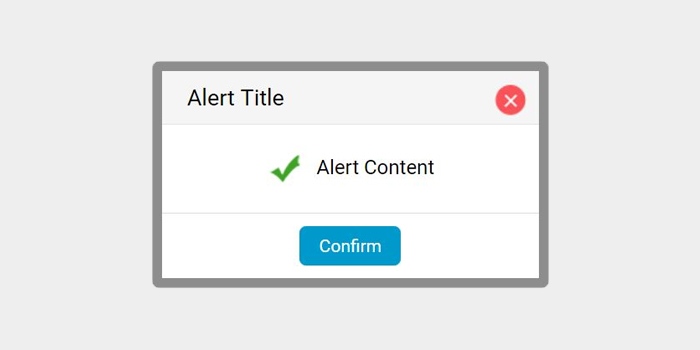
Well, the reason I believe this works so well is because the visitor will get to see the full landing page in the background while he is reading the javascript alert message. The typical way the default code will load for the javascript alert box will many times pop up so far that it prevents your landing page from fully loading, thus it will only show a black or white background depending on your landing page style. Now this only had a small increase in my click-thru rate but it had a huge impact to my conversion rate. Take a look at this screenshot of a recent test:

To recap the results:
Original Lander #2
- $45 Adspend
- $12 Revenue with 3 conversions
- 30.46% CTR
- 0.03% CV
- -73% ROI
New Lander #2 (using the trick)
- $45 Adspend
- $44 Revenue with 11 conversions
- 33.79% CTR
- 0.10% CV
- -2.29% ROI
As you can see, this one test took me to break-even by tripling my conversion rate and I can continue running more traffic and optimize to find the best placements. Which will allow me to turn this campaign profitable very soon. If not for this test, I would likely still be struggling to get this campaign profitable or would have already moved on. This is when you learn that not all campaigns are easy winners, a profitable campaign is built through testing – rarely do you just stumble upon a good campaign.
Here’s How You Can Test This Trick
First, you need to make sure your landing page is using a jQuery library. I typically use the Google Hosted version because most peoples mobile browsers will have this already cached so it doesn’t have to load the files over again.
Different jQuery versions can be found here: https://developers.google.com/speed/libraries/
Here is and example of the current version at time of writing: see here
Then simply copy the code below, add in your alert message and then place this code into your landing page. I usually put it near the footer of your landing page. This will load the javascript alert after the rest of the page has loaded.
JS Alert – Version 1: see here
Here is another version I also will test depending on the landing page. This one will allow me to load the javascript alert after the landing page has fully loaded but sometimes my landing pages are so fast already, that I need to set a small delay for the javascript alert. So if you adjust the “100” millisecond number below, you can find a sweet spot for your landing page. Usually 100 is a good number to work with.
JS Alert – Version 2: see here
So take this tip and go test it for yourself. This will not always have an impact on your campaign but as you learned in this example, it certainly works once in a while.
Don’t forget to check out AdPlexity, if it wasn’t for spying on my competitors I would have never discovered this trick.
Happy testing!



Damn, this is extremely clever. Adding alerts bumped my campaigns up to break even on average, testing this gem now…
Very useful tip but how exactly do I add this code to my landing page?
Would that be pasted in the “head” section along with the other code?
“<script src="https://ajax.googleapis.com/ajax/libs/jquery/"
Thanks
Yep, you just place that jQuery code into the head section of your landing page, that’s it.
The alert code, I normally place at the bottom of my landing page just above the closing body tag. Most of the time I want the alert pop to load as late in the process as possible.
The question for me is what did you Insert i to the box? What for a content does had the box?
Best Regards
André
You can use any message that is relevant to the offer you are promoting. Your question isn’t very clear, perhaps help me understand more of what you are asking.