Lately, I’ve been launching many new campaigns on Zeropark, it’s common for me to buy traffic from there often but recently my developer and I have been testing more automation tools and so I’ve launched a TON of campaigns to test different things.
I was chatting with someone on Skype not too long ago and I was sharing with them one method that I used to get a new sweepstakes campaign profitable on Zeropark. To my surprise, he was unaware of this option for Zeropark so I figure that some of my readers may not know about it as well.
Now, just to be transparent, I have no direct relationship with Zeropark other than as an affiliate who runs campaigns – meaning they aren’t paying me to write about them in any way. But I also know that their platform could benefit by having a few more targeting features. Which I did provide them with this feedback at the last ASW in Vegas and encouraged them to add a few specific features to their platform. Whether they will do it, I’m not sure, but they have make one specific improvement that I will share with you soon.
I Hear This All The Time…
Quite often I get the question asked to me, “what are the good traffic sources I should use” and when I tell them the traffic sources that I work with and do recommend, sometimes the response is… “but I already tried those”… like I have some secret sources that I don’t tell anyone? Um, no that’s not the case.
The problem is, many of you just don’t take the time to learn how to use your tracking tool very well, and much less try to properly understand a traffic source – believe me, they all are very different beasts.
We’re getting a little off topic so let me realign things and stop my ranting. This post is about sharing with you two options to consider when trying to improve your campaigns on Zeropark. In some instances, using these two methods can turn your campaign profitable while in other cases it may just increase the overall ROI of your existing campaign – both results are desirable.
What Targeting Options Does Zeropark Have?
Here are the main targeting options that you can find inside of your campaign setup page:
- Country
- Device Type: Desktop & Mobile, Desktop only and Mobile only options
- Desktop Browser: Internet Explorer, Firefox, Chrome, Safari, Edge, Other desktop traffic
- Desktop OS: Windows, MacOS, Linux, Other
- Mobile Phone Brands: Windows, Blackberry, Android, iPhone, Other mobile traffic
- Tablet Brands: Android Tablet and iPad options
- Adult / Non-Adult targeting
- Pausing of Targets and Sources
But.. these are not the only options you can use to optimize your campaign…
Overlooked Optimization Method #1
Global blacklisting of IP addresses, IP ranges, ISP keyword matching. So let me explain each one in a little more detail:
- Blacklisting by IP addresses – 10.10.20.20 – this exact IP would be blacklisted.
- Blacklisting by IP ranges – 10.10. – this would blacklist any IP range starting with 10.10.xx.xx but you could also be more broad and blacklist a larger scope of traffic by typing in 10.1 and it would blacklist anything that started with 10.1 such as 10.13.xx.xx, etc.
- Blacklisting by ISP keyword matching – if you are running a campaign in India and want to blacklist all Airtel traffic, you can simply type in “Airtel” and it would blacklist all Airtel traffic across your entire account. Alternatively, if you want to blacklist all ISP’s with a certain keyword in the name you could type in “Air” and it would blacklist Airtel, Airlink, Airport, etc.
You can find this feature by logging into Zeropark > My Account > IP/ISP Blacklist tab.
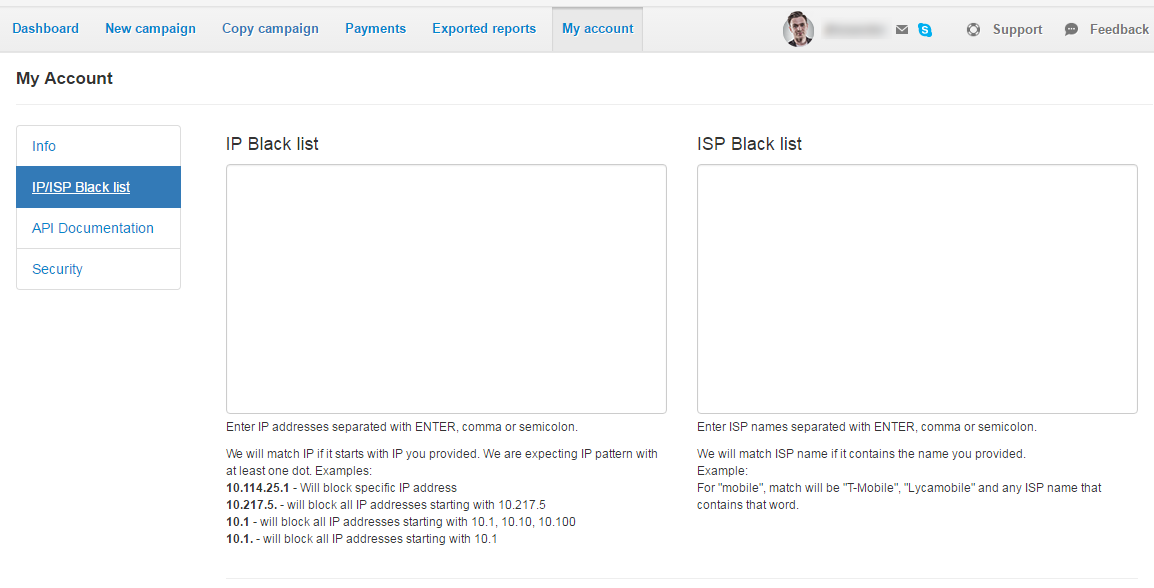
Now, this may not be a practical options in all situations because you may want to block traffic from the ISP of Airtel in India but you want to keep running that traffic in South Africa. That’s where this next method comes into play.
Overlooked Optimization Method #2
We all know how to target by either wifi or mobile carrier, even specific mobile carrier(s) can be targeted, but did you know about…
Blacklisting ISP’s at the campaign level. Now, this one comes with a small catch- you currently are not able to do this from inside of your Zeropark account but you can do it in your Voluum tracker seemlessly integrates with Zeropark campaigns. It may be possible to do this through the Zeropark API but I haven’t confirmed that with my developer.
How does this help your campaign? Well, in some cases you may be getting most of your conversions from just a couple of ISPs and the rest are not converting at all. So you blacklist the non-converting ISP’s and that will boost your overall ROI for that campaign. In other cases, you may find that several ISP’s are converting but only one or two are converting profitably and they have decent traffic volume. You could blacklist everything except the profitable ones and while you may reduce your overall volume potential, you are very quickly reaching profits.
To access this, log into your Voluum tracker, open up your campaign and navigate to the Connections > ISP / Carrier tab.
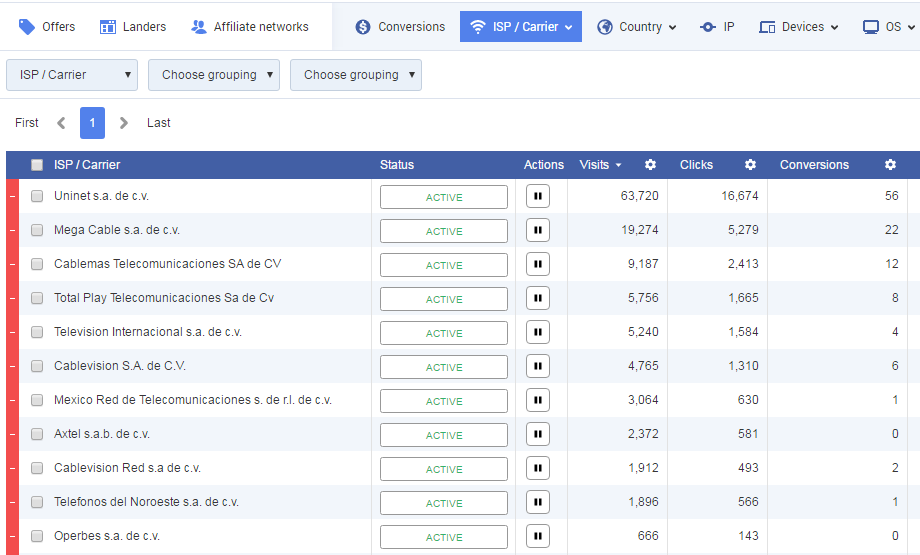
Keep in mind, this is not an optimization method that you implement at the beginning of your optimizing process. This is something you look at mid to late stage of your optimizing and is best suited to increase your ROI. Only in the event that you see the bulk of your conversions coming from one or a few ISP’s would I advise you to blacklist all of the rest.
Wrapping Things Up
Now you know a couple options that I consider when trying to improve my ROI or make a campaign profitable. I challenge you to ask yourself this question… What else do you not know about your tracking software and the traffic sources that you use?
The tracker that I currently use is Voluum but no matter which tracker you decide to work with, I encourage you to learn it inside and out. Same goes for each traffic source that you buy traffic with.
If you need some homework this weekend, read through the user guide for the Voluum tracker.
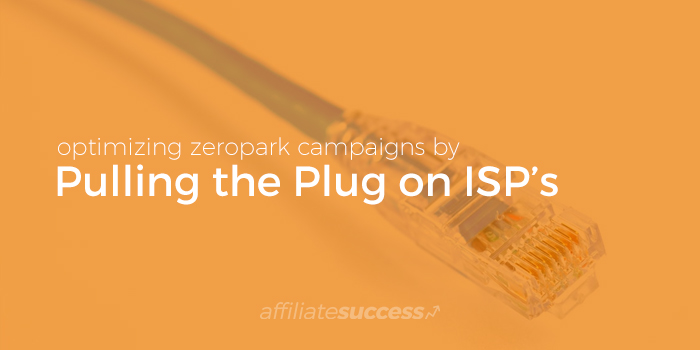


Thanks for this tutorial dude. i am beginning my journey with mobile and zeropark is one of the platforms i am using
Zeropark is a good traffic source, learn how to use it well.
Nice thread Thankyou for sharing.
What zero park solding traffic for Google Adsense, I’ve blog where I’m using adsense ads.